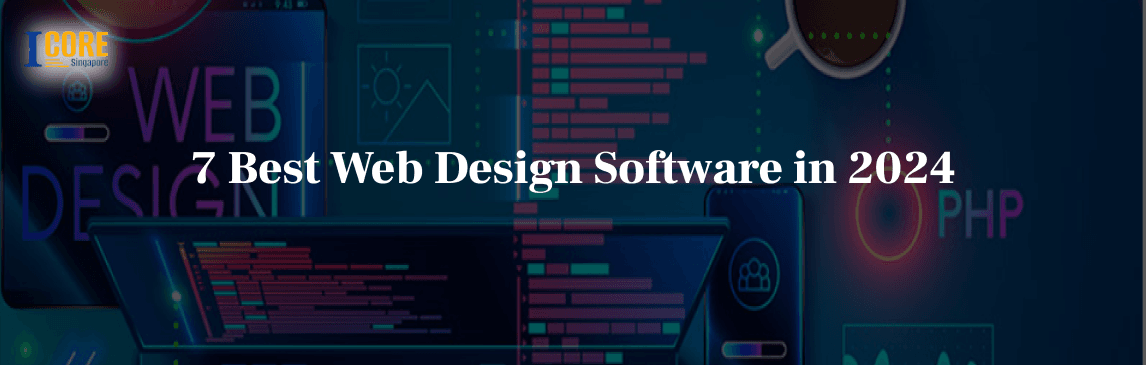The tools of a web designer allow thoughts to be transformed into actual websites that drive money. You may construct your website without knowing any code by using website builders such as Wix.
You might also utilize a set of web design tools that is more extensive and can be customized, such as a suite that includes code editors and applications for graphic design. No matter whatever approach you choose to make a stunning website, investing in web design software is an absolute must if you want to achieve your goal.
A user experience agency Singapore that is reputable and holds experience is a great choice for your web design project.
You definitely don’t need to be told this, but because a first impression is the only one you get, it is vitally necessary to design a website that is visually pleasant, stylish, and inviting. Customers will form their impressions of your company and brand based on what they find on your website, which will influence their decision on whether or not to continue doing business with you.
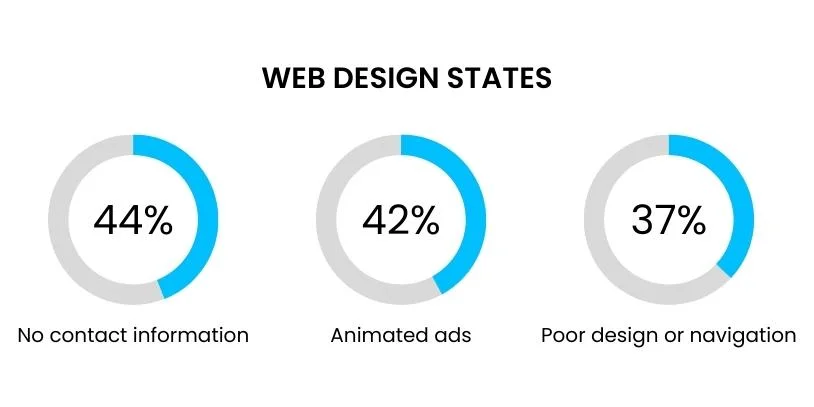
If you are looking for responsive web design Singapore, We have produced a list of the top 7 web design tools. It will assist you in making a decision on the software that you may wish to utilize. Continue reading to find out more about the software for web design that was included on our list.
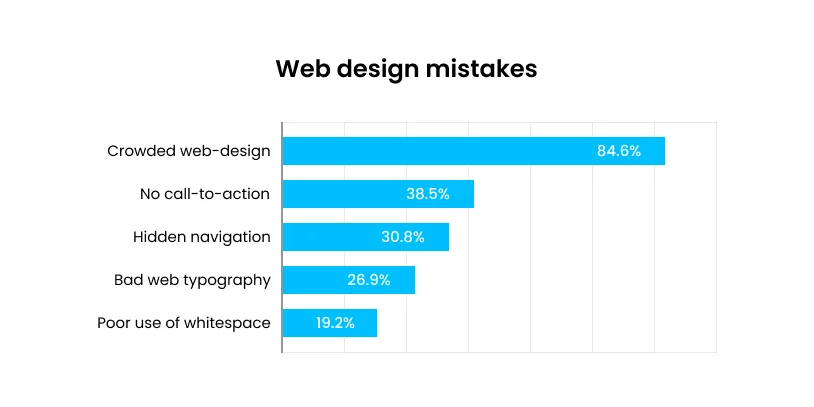
1. Wix
Wix is a site design tool that has over 150 million users worldwide, making it one of the most popular online design tools available. It is ideal for users who have less knowledge of web design but yet want their websites to have a professional appearance. Its template editor is one of the most user-friendly ones available, and it comes with a variety of pre-designed layouts that are appropriate for a wide variety of business types.
Repeater is an exclusive function that is only available on Wix and is not provided by any of the other website design software alternatives. It is a list of items that each have unique content but the same look and layout as the rest of the list.
You have the ability to edit the backdrop, text, and photos of each individual item in addition to being able to personalize the content itself. It’s possible that something like this may be beneficial for presenting different product categories, shops, or even staff members.
2. Dreamweaver by Adobe
It shouldn’t come as much of a surprise that Adobe’s web development tool is a popular and strong one because the Creative Cloud suite from Adobe comprises go-to products for content creators of all sorts. It may not even be much of a surprise at all. Dreamweaver has a tidy, color-coded text editor, allowing users to work directly on the code of their websites. Dreamweaver is compatible with both the Windows and Mac operating systems. There is support for a variety of programming languages, including HTML, CSS, and JavaScript.
The live preview capability in Dreamweaver is seen as one of the program’s primary advantages. Before it is even launched, you will be able to use it to get an accurate preview of how your website will appear and operate on a number of different platforms.
It is compatible with virtually every browser that is currently in use, and it supports responsive design, which means that the layout of your website will adapt to the size of the screen it is being viewed on, regardless of whether it is being viewed on a desktop computer, a tablet, or a smartphone.
The program has a learning curve, but once you’ve mastered it, the process of creating a website is straightforward and streamlined. Once you’ve mastered the software, though, the learning curve disappears.
Because it is part of Adobe’s cloud-based services, you are needed to have a membership in order to use it. You have the option of paying on a monthly or annual basis, with a discount applied for the longer commitment. On the other hand, this also indicates that the most recent updates, features, and support will be provided to you automatically.
As a result of the fact that many design professionals use more relevant Adobe apps anyhow, purchasing a package that includes some or all of the Creative Cloud programs is a good investment, both for the purpose of cost efficiency and the purpose of seamless integration of tools.
3. Squarespace
If you have very little or no expertise with coding, Squarespace is another good alternative for a website builder that you can use. With Squarespace, you may select one of several themes to serve as the foundation for the design of your website and then modify the theme by giving it a formatted presentation.
Over the course of the past 15 years, Squarespace has been in operation. It addresses a need in the market for websites that seem sleek, contemporary, and professional yet do not require any knowledge of coding or excessively intricate systems.
Taking on a minimalist aesthetic, the user interface is relatively straightforward, and all of its pre-designed templates and themes have an elegant and uncluttered appearance; they include huge images, strong font, and plenty of white space. This might be a disadvantage at times; for instance, some of the icons can come off as being buried. On the other hand, compared to other web design software tools, which might be excessively crowded and cause you to feel overwhelmed, this one is a welcome change.
Because of the organized style, you will not have as much leeway in putting your pieces as you would if you were using Wix, but the design process will be more straightforward for you to complete if you are less skilled.
4. WordPress
WordPress exists entirely in a universe of its own. It functions as a complete content management system (CMS), making it an excellent choice for websites or blogs that have information that is often added or updated. To install the WordPress software, you must have your web hosting account.
This process, however, is often relatively simple as the majority of web providers offer one-click WordPress installation. However, one of the factors that contribute to its immense popularity is the fact that it can be downloaded from WordPress.org at no cost and with full access to the underlying code. On the other hand, WordPress.com is a solution that is less hands-on and has premium plans. With this option, your website or blog is hosted on WordPress itself, and you do not have access to the backend files or code.
You have total creative control over the appearance of your website when you use the WordPress.org software because you may upload themes that you or other web designers have designed. There is a large community of developers that focus only on WordPress and produce themes and plugins that can be downloaded for free or purchased separately.
This includes influential page builders that allow you to customize the style and layout of your website via the use of a drag-and-drop interface. You used to be able to design your website without ever touching the code, but now you have the choice to edit as much or as little of it as you like to suit your needs.
A wordpress web design company in Singapore will be able to help you realize the dream of your perfect website.
5. WebFlow
In its marketing, Webflow positions itself as a superior option to WordPress since it is an all-inclusive website builder with a large number of capabilities. Webflow was the first service to offer front-end coding that did not require users to actually write any code.
In terms of how easy it is to use, it is a little bit more sophisticated to operate, and it may take some time to get your mind around all of the capabilities that it possesses. This is because in order to utilize Webflow, you need to have some knowledge and experience with web design.
You won’t have any trouble exploring this tool if you are familiar with box models, the style hierarchy, absolute and relative placements, and other related concepts. Web developers may also see that the style panel mimics CSS rules in a strikingly similar manner.
Webflow stands out from other web design software options on the market since it does not begin the process by providing you with a template to work with. You will have increased flexibility as a result of this and fewer restrictions. Having said that, it does imply that you need to have a solid understanding of the foundations of website design.
You will have access to the whole capabilities of CSS, HTML, and JavaScript when you use Webflow’s designer. On the other hand, you produce your code by utilizing the visual designer rather than manually putting down the code line by line.
Webflow is a website builder that makes it easier to develop design material for the web using a professional aesthetic. You will have access to the whole capabilities of CSS, HTML, and JavaScript when you use the Webflow designer. Webflow makes the claim that website pages may load in a matter of milliseconds.
6. Atom
When it comes down to it, web design is still predicated on a number of lines of code, which are composed of letters, numbers, and symbols that instruct a browser what to display on the screen. Because of this, text-based editors continue to be an essential tool for a wide variety of software developers.
However, there is no need for you to write code in plain Notepad, especially not now that there are full-featured HTML editors such as Atom. Atom is a free and open-source text editor that is marketed as a “hackable” text editor that anybody is able to improve upon. GitHub created it, and it establishes a connection to a community where participation and assistance are actively encouraged.
Atom is a cross-platform coding environment that is compatible with Windows, Mac OS X, and Linux. It has a variety of tools that enable programming in a wide variety of languages more productive. It offers you a variety of benefits, including management of projects, multi-pane views, intelligent autocomplete, and more.
The ability to choose the colors, styles, and formatting used for the text as well as the backdrop makes things lot more aesthetically pleasing to look at. You are free to choose any of the pre-installed themes for the user interface, and you may customize its appearance to suit your needs. Additionally, you have the ability to install hundreds of free user-created packages.
7. Sketch
Only Mac users have access to the vector-based graphic design program known as Sketch, which can be used for the creation of app, web, and interface designs. Because it has a straightforward user interface and a shallow learning curve, getting started with it is not difficult.
Its primary characteristic is that it enables objects to instantly resize themselves by the content, which enables it to perfectly accommodate a responsive design as well as numerous screen sizes and resolutions. It can automatically store all of the changes that the designer makes to the design at each phase to prevent any loss of design, which is a feature that designers find pretty helpful. As an additional means of getting started, the platform provides designers with a collection of artboard templates that are optimized for use on iOS devices.
After the design has been finished, you can share it with the rest of your team and work with them using the cloud to receive their input in real-time.
Which web design program do you find to be most helpful?
You should have a solid notion of the features you believe you may need before downloading and using any web design software, since budget software solutions can often prove to limit in the range of tools offered, whilst higher-end software can actually provide for every demand. You should also think about whether you want to develop a website to host on your own servers or use a third-party platform.
Finding a good ui ux agency Singapore should be your first priority if you are looking for a website design from scratch or want to change your current design. And our Team of iCore Singapore can help you navigate through your search!